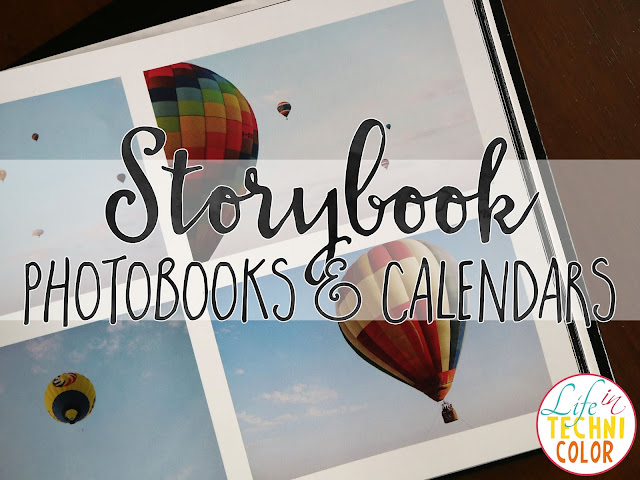
A few months ago, I created a couple of photo books via Storybook PH. I ordered them a month apart and had them delivered together - mainly to save on shipping fee and to make sure I picked the right photos and laid them out perfectly (e.g. colors didn't clash, photos matched the theme, etc) HAHA #OCProblems :))

Nowadays, people take and store photos on their phones, but I still prefer the old school way. I like having photos printed and putting photo albums together. But if you want an easier, more convenient way to go about it, I definitely suggest creating a photo book instead.
Since this wasn't the first time I made a photo book, I already had an idea on how to do it and how I wanted it to look like. And it really helped that Storybook's website was super easy to use. You don't have to be some kind of expert since everything is pretty self-explanatory. In fact, if you have all the photos you want ready on your computer, you can actually have a photo book done in under an hour (if you're not OC like I am about it, at least).

Before I show you the finished product, here's a quick tutorial I put together just because I really had fun doing this project with Storybook PH ;)
Step #1: Go to storybook.ph and create an account

Step #2: Click Photo Books on the upper left side of your screen then choose the kind of photo book you want to make. I went with Classic Landscape.
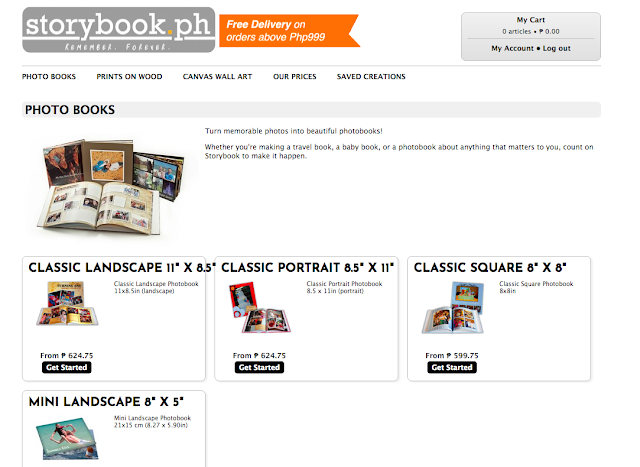
The next page will show you different options and the corresponding prices.
Step #3: Click Create My Photo Book
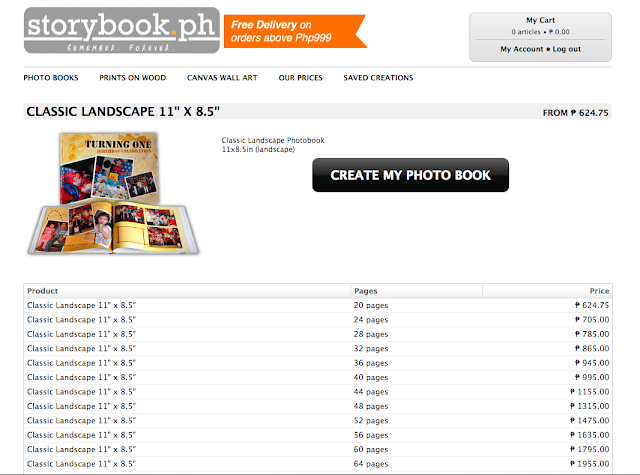
Step #4: Choose the number of pages (but don't worry, you can change this as you go along)
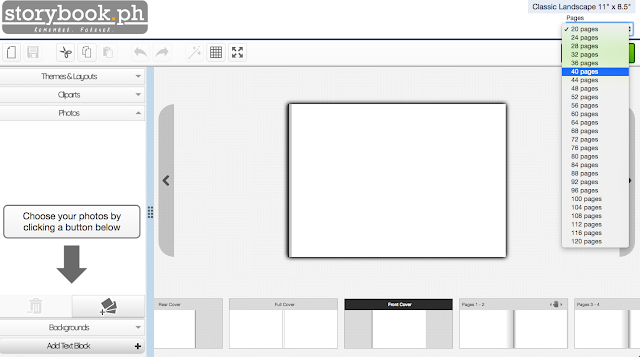
I initially wanted to make a 40-pager but eventually settled on two 20-page photo books because.. OC. :P
Step #5: Choose your photos by clicking on the add photos button on the lower left (directly above Backgrounds)
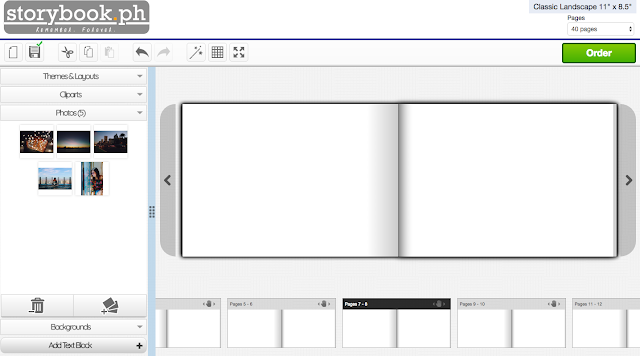
Step #6: Pick a cover for your photo book and add a title (optional)
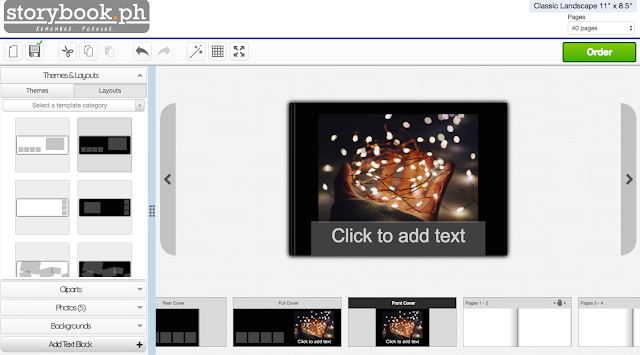
Now here's where it gets fun. You can pick from different themes, layouts, clip arts, backgrounds, and text to make your photo book more you. It's really what makes your creation stand out from the rest.
Step #7: Start laying out your photos!
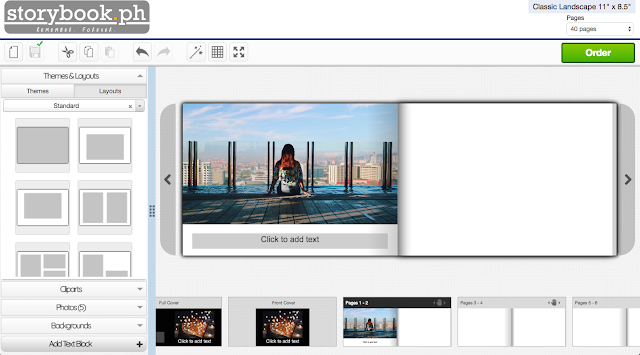
Pick a theme or a layout
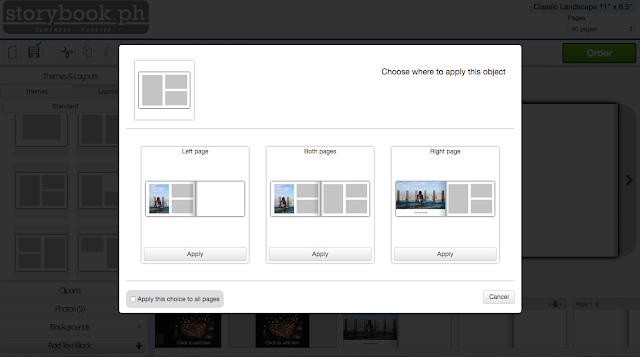
Choose where to apply it (left page, right page, or both)
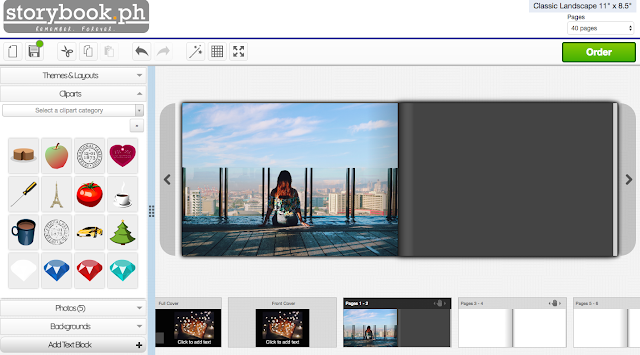
Add clip arts (I didn't)
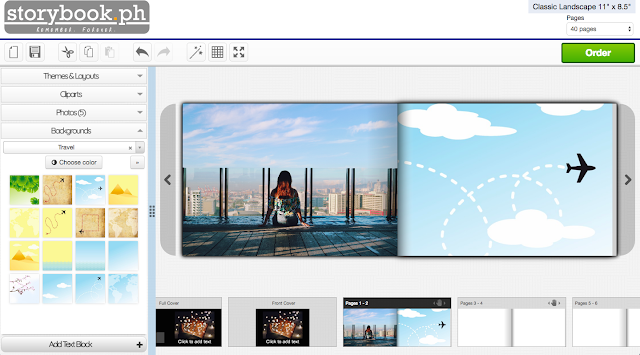
Or backgrounds (I went with just black and white)
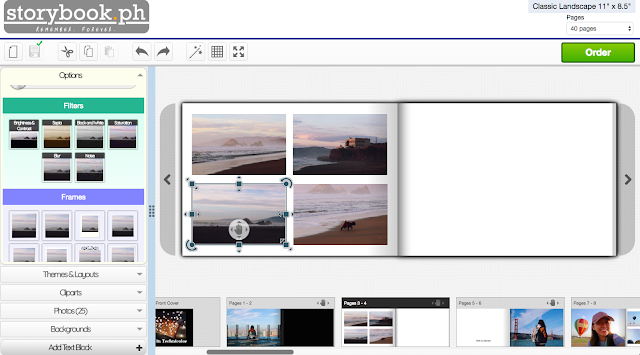
You can even add filters and borders to your photos!
Sharing some of my favorite pages to give you an idea on how you can arrange your photos:
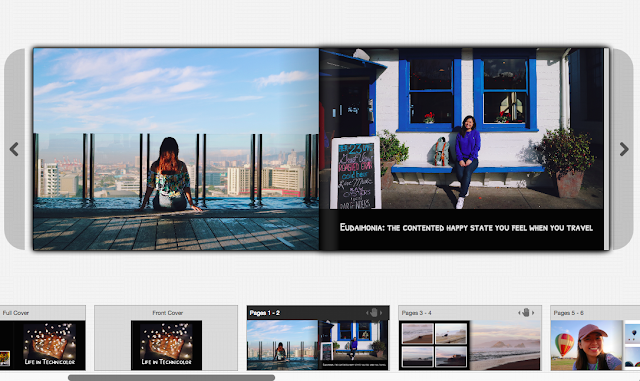
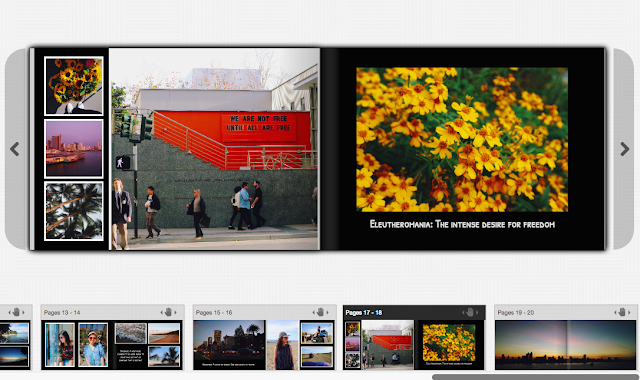
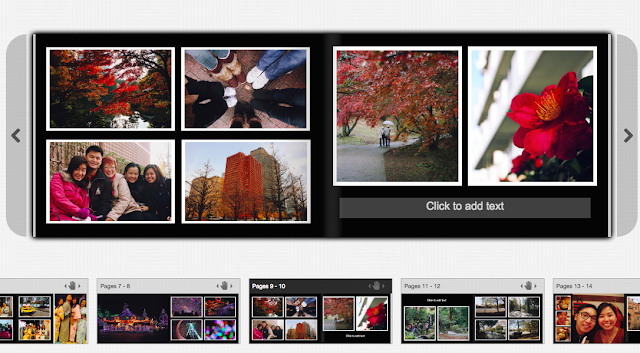
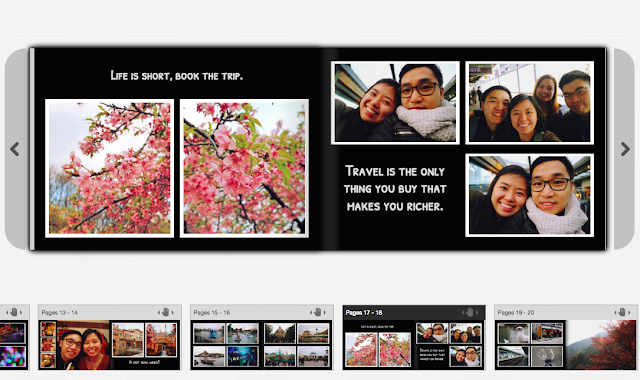
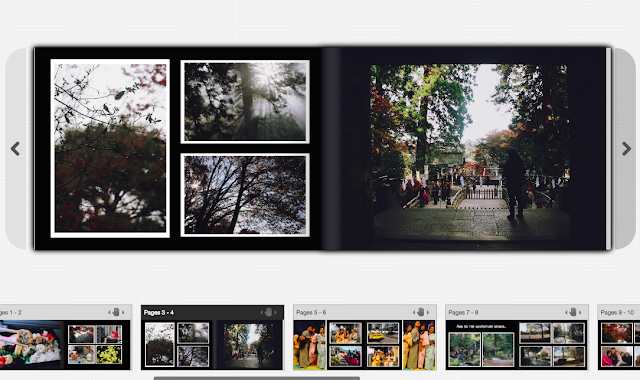
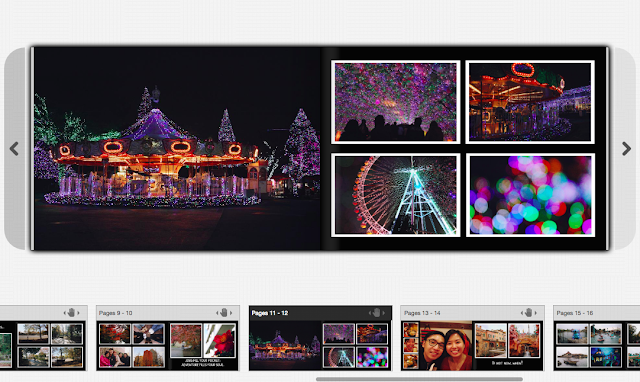
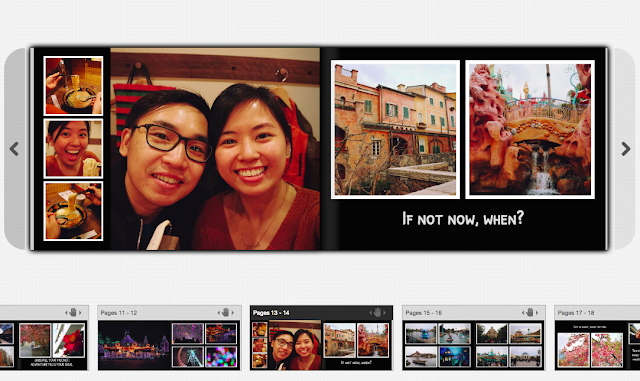
I chose to add quotes related to travel on each spread and combine similar photos together (based on color and location) to give it a more cohesive look.
Once you're done, the only thing left to do is to place your order!
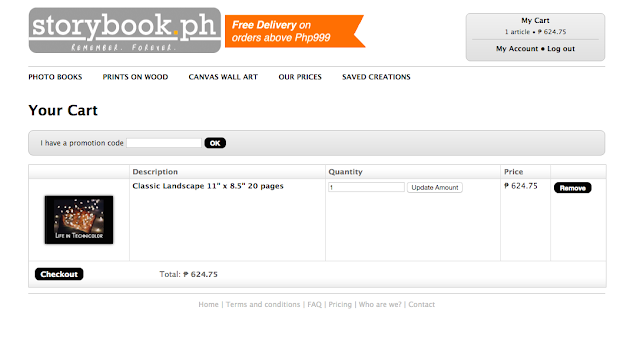
Step #8: Submit your order by clicking ORDER (green button) on the upper right side of the page. Then fill in all the necessary information - full name and complete address so they know where to ship your photo book. Payment is via Bank Transfer.
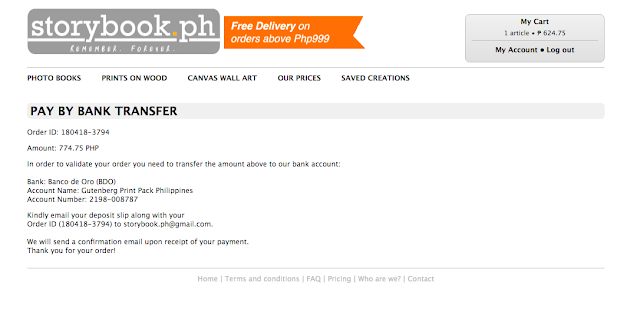
Shipping fee is Php 150 (but you can get free delivery on orders above Php 999!)
And now, the finished product:

I'm really happy with how they turned out. If there's anything I didn't particularly like about this whole partnership was that it took them almost two months to deliver my photo books. It's not a big deal, but let me tell you anyway. I created my first one on April 8 and finished my second on May 28. I mentioned earlier that I had them shipped together - both orders arrived on July 18. I followed up three times and received an email on July 3 saying my emails went to their spam folder (though we had been corresponding since April) and that my photo books should have already arrived, but apparently they got stuck with the courier. They told me they'll coordinate with the courier to have the photo books expedited and delivered within the week. In my head, I was like, no worries, it's not like I was in any rush anyway. All I wanted was to hear back and make sure I'd receive my photo books since I worked really hard on them.
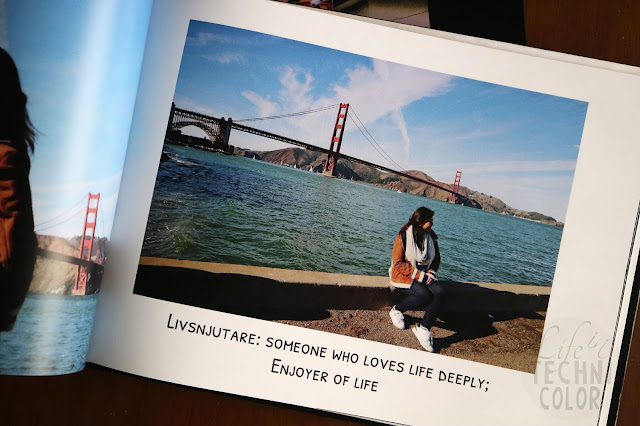
The weird thing was that on July 13 (ten days later), I received system-generated emails from their website telling me that my orders have been shipped that morning.... But I thought they were already with the courier? I don't really know what that was about, I just thought I'd let you guys know for full disclosure.
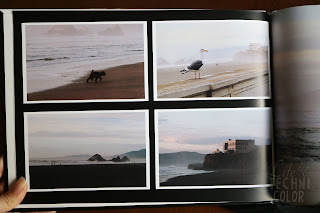
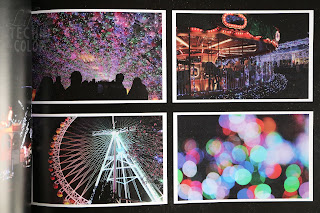
Overall, I'd still recommend Storybook for your photo book needs, but maybe order them way in advance (especially if you're planning to use them for a certain event or give them as a gift).. just to avoid the unnecessary stress and hassle in case they arrive later than expected.
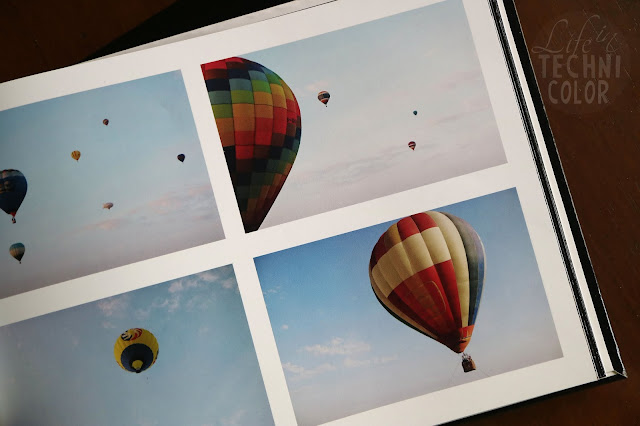
Order photo books, canvas wall art, and prints on wood at http://www.storybook.ph/ :)
-